Fluent Git
Binjian Xin | 2023-09-18
Table of Contents
Common Scenarios
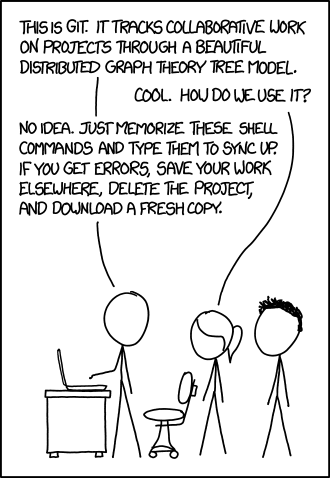
An Example of Submodule
Porcelain Commands
Consult the manual:
git submodule foreach --recursive 'git log'Debugged:
git submodule foreach --recursive 'git log --oneline'More functions:
git submodule foreach --recursive 'git log --oneline HEAD...HEAD~5'
Plumbing Commands
- Stack overflow:
git submodule foreach --recursive '
REV1=HEAD;
REV2=HEAD~10;
SHA1=$(cd $toplevel && git ls-tree $REV1 $sm_path | \
grep -E -o "[0-9a-f]{40}");
SHA2=$(cd $toplevel && git ls-tree $REV2 $sm_path | \
grep -E -o "[0-9a-f]{40}");
git log --oneline $SHA1...$SHA2'
- Debug:
git submodule foreach --recursive '
SHA1=$(cd $toplevel && cd $sm_path && git log | \
grep -E -o "[0-9a-f]{40}" | head -1);
SHA2=$(cd $toplevel && cd $sm_path && git log | \
grep -E -o "[0-9a-f]{40}" | head -10 | tail -n1);
git log --oneline $SHA1...$SHA2'
Types of Porcelain Commands
- Git commandline
- Git lens
- Gitkraken
- Emacs magit
Hash Value, Four Types of Objects
Hash (Dark Matter in the Computer World)
- Efficient
- Fast hash function calculation, index ~O(1) (array O(N))
- Very low probability of collision, worst case O(N)
- sha-1(20byte, 40hex, 160 bits, 8 bits for directory)
- Higher security -> sha256(32bit), sha512(64bit)
- $2^{160}\approx 3\times 10^{38}$(Total number of atoms in the universe $\approx 10^{80}$)
- Wide application of hash tables
- Programming language data structures: Python dict(json),set
- Databases: Mongodb object
- Cloud storage: Object Storage System
Four Objects
- Tree (spatial/topological relationship)
- Blob file
- Commit (time order)
- Annotated tag
- Tree object, file object instance: HEAD,
- git cat-file -p HEAD
- git ls-tree -r HEAD
- A file object inside HEAD
Power of Abstraction
- Content-addressable file system/database
- All objects are equal, no priority
Version Selection Git Revisions
- Applied to cherry-pick, reset, log, merge
- Specific single version
- head^^/head^2
- head@{2}
- head~~/head~2
Version Range
- master..experiment (from master to experiment): D, C
- master A ^experiment (from experiment to master or feature): F, E
- master…experiment (from master to experiment or vice versa): F,E,D,C
- @: HEAD
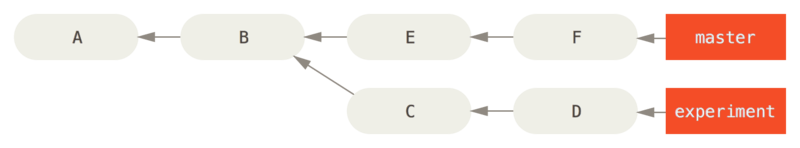
Version Relationship Syntax
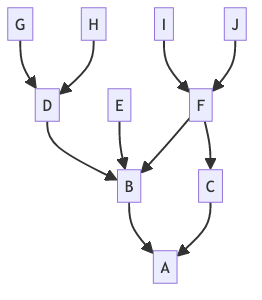
| A | A^0 | |||
|---|---|---|---|---|
| B | A^ | A^1 | A~1 | |
| C | A^2 | |||
| D | A^^ | A^1^1 | A~2 | B^1 |
| E | B^2 | A^^2 | ||
| F | B^3 | A^^3 | ||
| G | A^^^ | A^1^1^1 | A~3 | D^1 |
| H | D^2 | B^^2 | A^^^2 | A~2^2 |
| I | F^ | B^3^ | A^^3^ | |
| J | F^2 | B^3^2 | A^^3^2 |
Range Selection Syntax 1
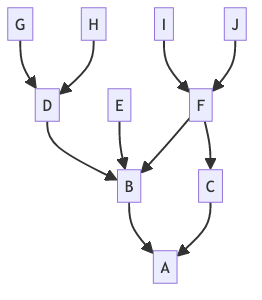
Version range syntax
| Input | Decomposition | Result |
|---|---|---|
| D | G H D | |
| D F | G H I J D F | |
| ^G D | H D | |
| ^D B | E I J F B | |
| ^D B C | E I J F B C | |
| C | I J F C | |
| B..C | ^B C | C |
Range Selection Syntax 2
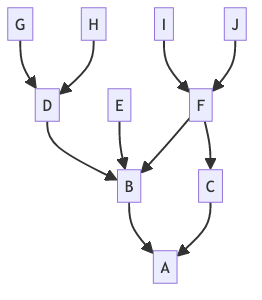
| B…C | B ^F C | G H D E B C |
|---|---|---|
| B^- (merge) | B^..B | |
| ^B^1 B | E I J F B | |
| C^@ | C^1, F | I J F |
| C^! | C ^C^@, C ^F | C |
| F^! D | F ^I ^J D | G H D F |
Tools and Operations in Typical Scenarios
Simulated Scenarios and Countermeasures (Undo Button)
- Create a feature branch in an existing code repository
- Add changes (git add)
- Commit changes (git commit)
- Undo the most recent commit change (git commit, immediately regret)
- Undo a long string of changes (undo after multiple commits on a branch, reset)
- Undo the remote repository (undo after git push to everyone)
- Change the entire branch (git rebase)
- Commit changes on the wrong branch (push the relevant changes to the correct branch, cherrypick)
- Brainstorm!
Conventional Application Commands
- git branch (off, out): Add changes
- git commit -a: Undo recent changes, git push -f option.
- git reset
- soft, mixed, hard If hard is cleaner, why is mixed the default option?
- hard is very dangerous (detached/isolated commit, no undo button!)
- soft, mixed are more conservative, defensive rollback
- git remote
- Can it correspond to multiple remote repositories? For example, ros’s github repository and company intranet have special configurations
Complex Commands
- git rebase
- git push –force (no undo button!)
- git merge
Git Reflog Perspective
- Head branch history (head & branches)